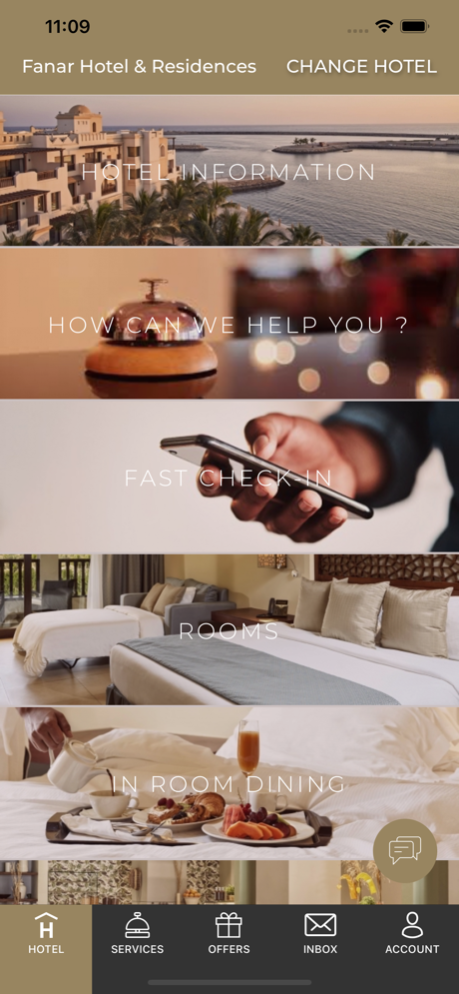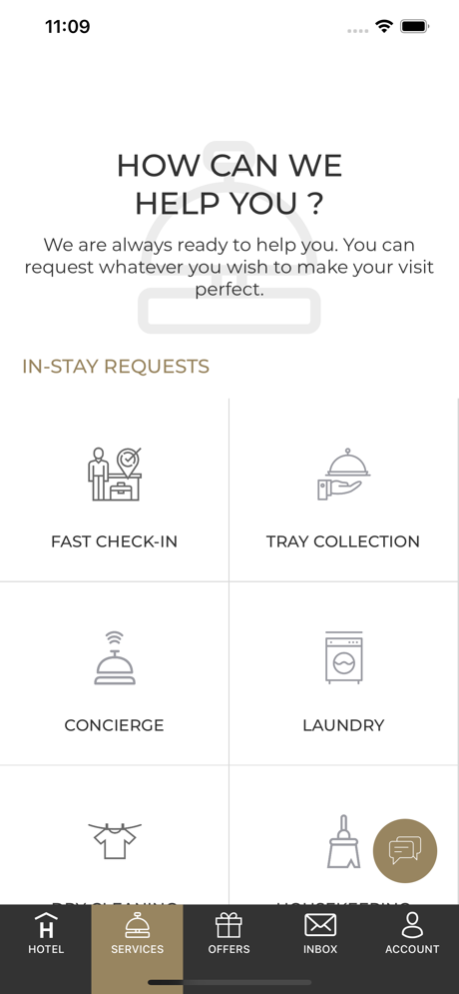Hawana Hotels 4.7
Continue to app
Free Version
Publisher Description
Hawana Hotels application has been developed for you to get the best stay experience from Fanar Hotel & Residences and Salalah Rotana Resort, and have the best guest experience
During your stay, you can benefit from Restaurant & Bar Reservations, SPA Reservations, Housekeeping, Reporting Room Problems, Requesting Room Supplies, Concierge Services, Calling a Taxi, Transfer Services, Wake-up Calls, Late Check-out, Concierge Services, and Special Request guest services by the Hawana Hotels mobile application. Even you can order food and beverages in your room and dine in the comfort of your home. Moreover, you can see and easily request the available offers on the Offers menu.
Furthermore, you can have information regarding the amenities and facilities of Hawana Hotels like Meeting Rooms, Aqua Park, etc.
During your stay, you can chat with our hotel staff regarding your guest service requests by the mobile application and send your requests and feedback to us directly. We will be working to provide the best service instantly by evaluating the surveys regarding your experiences which we will deliver by the application while you are using it.
Download and enhance your stay!
Oct 26, 2023
Version 4.7
This version includes the following updates;
• Visual and programmatic improvements according to feedbacks
• Stability improvements
Please allow automatic updates on your phone to keep up to date.
About Hawana Hotels
Hawana Hotels is a free app for iOS published in the Recreation list of apps, part of Home & Hobby.
The company that develops Hawana Hotels is Orascom For Hotels Management. The latest version released by its developer is 4.7.
To install Hawana Hotels on your iOS device, just click the green Continue To App button above to start the installation process. The app is listed on our website since 2023-10-26 and was downloaded 1 times. We have already checked if the download link is safe, however for your own protection we recommend that you scan the downloaded app with your antivirus. Your antivirus may detect the Hawana Hotels as malware if the download link is broken.
How to install Hawana Hotels on your iOS device:
- Click on the Continue To App button on our website. This will redirect you to the App Store.
- Once the Hawana Hotels is shown in the iTunes listing of your iOS device, you can start its download and installation. Tap on the GET button to the right of the app to start downloading it.
- If you are not logged-in the iOS appstore app, you'll be prompted for your your Apple ID and/or password.
- After Hawana Hotels is downloaded, you'll see an INSTALL button to the right. Tap on it to start the actual installation of the iOS app.
- Once installation is finished you can tap on the OPEN button to start it. Its icon will also be added to your device home screen.